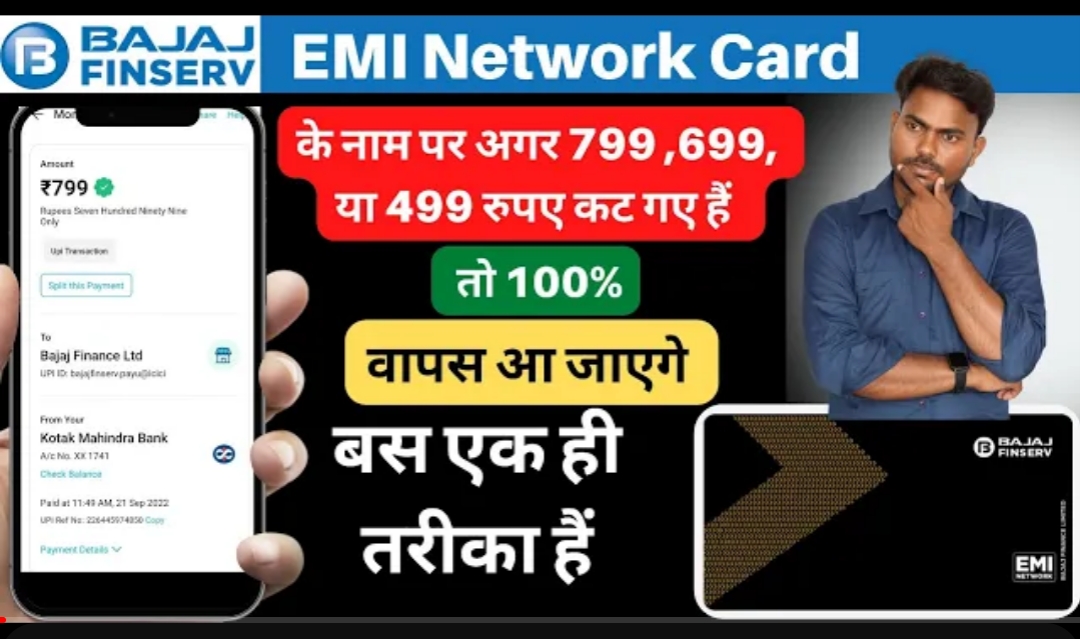How to Apply for a Bajaj FinServ EMI Card Online
How to Apply for a Bajaj FinServ EMI Card Online
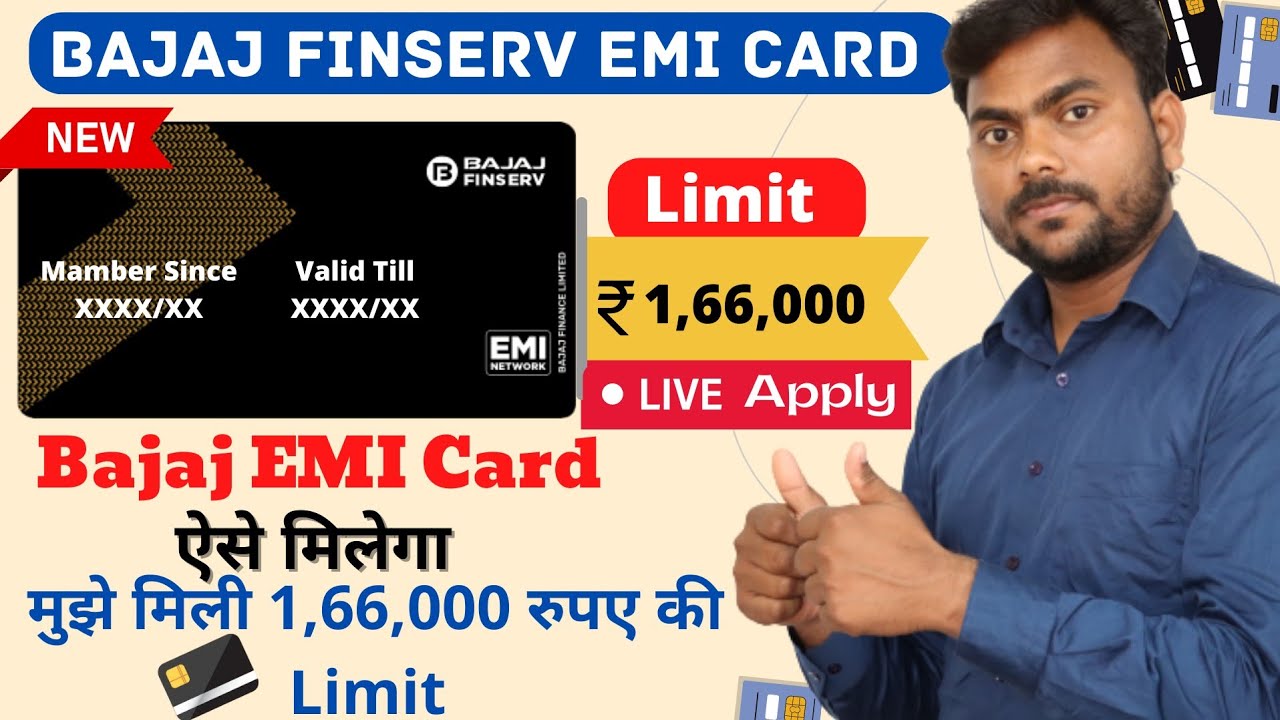
Friends, on this post you will know how you can apply Bajaj Finance Card online, you also want to do online shopping or like to do online shopping on e-commerce website and on EMI installments Android Mobile, Smart LED TV, Laptop, Cooler, Air Conditioner AC, Computer, Laptop etc. If you want to buy then you can buy on Bajaj EMI Card.
You know about Bajaj EMI Card, it is like a credit card, which gives you a transaction limit based on credit score, that you can do online shopping on EMI from Rs 50,000 to 60,000 and pay EMI in small installments every month. But they finance the items.
What is Bajaj EMI Card
Bajaj Finserv EMI Card is a card for shopping. You can conveniently shop according to your needs from Bajaj partner stores. With this card, you can buy electronics, lifestyle products or life care services or similar items of your choice and pay EMIs of 3 to 24 months.
Bajaj Finserv Card Apply Documents
You must be above 21 years and below 65 years to apply for Bajaj Finserv MEI Card
PAN Card
Adhar Card
canceled check
Linked your Bank Account with Mobile Number
How to make Bajaj Finance Card
To Apply Bajaj Finserv Card Online Apply Bajaj Finserv Card From Mobile Number Registered in Your Bank Account Now Search Google Chrome by typing www.bajajfinserv.in.
#1. After coming to the official home screen of Bajaj Finserv, scroll down to Apply for loans.
#2. Now click on EMI Card.
#3. Now enter your mobile number and click on apply.
#4. Now after entering the 6 digit OTP, click on Submit.
#5. After this, enter the details given on the Aadhaar card, PAN card.
- Full Name
- Date of Birth
- PAN Number
- Address PIN Code
- Salaried या Self Employee
Now if you are Male or Female, then after selecting that Gender, click on Proceed, after that after your details are verified, the Bajaj EMI Card limit will appear.
#6. Now click on Proceed to do KYC of Bajaj EMI Card, click on Confirm to verify the details which are on your Aadhaar card, Pan card.
#7. After this the card limit will appear, now to activate Bajaj EMI Card, you will have to pay 530 ₹, for this click on Pay Now.
Now you will get many options to make payment, after selecting one of them click on Pay Now.
upi
netbanking
Debit Card
credit card
After the payment is successful, Bajaj EMI Card has been created, if you want to buy online or offline product on Bajaj EMI Card, then E Mandate will have to be verified.
#8. After this Bajaj EMI Card has to be activated, now click on Activate Now.
Banking Name
IFSC Code
Account No
After this, after seeing the Branch Name, select Netbanking or Debit Card to link Bajaj EMI Card, now after selecting Term & Condition below, click on Proceed.
#9. After that click on Allow to get ₹ 1 credit to verify your bank account.
#10. After this, after selecting Internet Banking or ATM Debit cards of SBI, click on Submit.
#11. After this OTP Password will have come on your mobile number, after entering that password, click on Confirm.
#12. After this, select the card which activates the ATM Card on your bank account.
#13. After this, after entering the ATM Card Expiry Date, Name, PIN captcha code, click on Proceed.
#14. Now after selecting Term & Condition click on Accept and click on Proceed further.
Bajaj EMI Card Apply Online Mobile App
- First open the Play Store, then after installing the Bajaj Finserv app, open it.
- Now after entering your mobile number, click on Generate OTP.
- After this, after entering the 6 digit OTP, click on Submit.
- After this allow further permissions.
- After this, after coming on the home screen, click on the EMI card icon.
- Now click on Apply Now, after that enter the 6 digit OTP and click on Submit.
- After this, Name, Date of Birth, PAN Card Number, PIN Code given on Aadhaar Card, PAN Card
- After this select Salaried or Self Employee, now if you are Male or Female, then after selecting that Gender, click on Proceed, after that after your details are verified, the Bajaj EMI Card limit will appear.
- After this, the card limit will be visible, now to activate Bajaj EMI Card, you will have to pay ₹ 530, for this, click on Pay Now.
- After this, there are many options to make payment, select one of these UPI, Netbanking, Debit Card.
- After this, after the payment is successful, the Bajaj EMI Card can be seen.
- After this Bajaj EMI Card has to be activated, now click on Activate Now.
- After this, after seeing the Branch Name, select Netbanking or Debit Card to link Bajaj EMI Card, now after selecting Term & Condition below, click on Proceed.
- After that click on Allow to get ₹ 1 credit to verify your bank account.
- After this, after doing Internet Banking or ATM Debit cards of SBI, click on Submit.
- After this, you will have received a password on your mobile number, after entering that password, click on Confirm.
- Now select the ATM card which activates that card on your bank account.
- Now after selecting Term & Condition click on Accept and click on Proceed further.